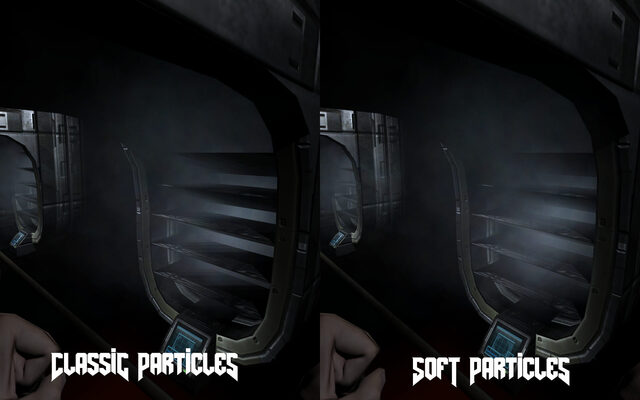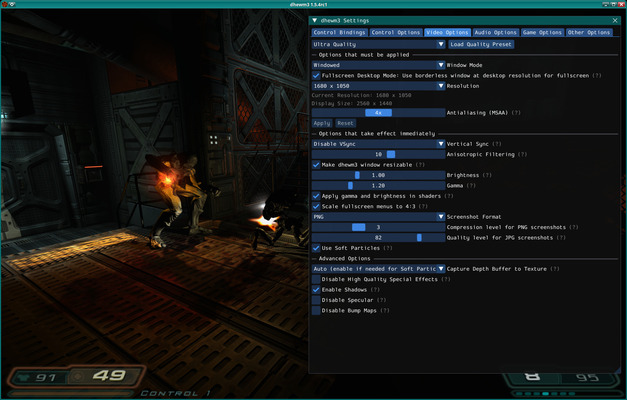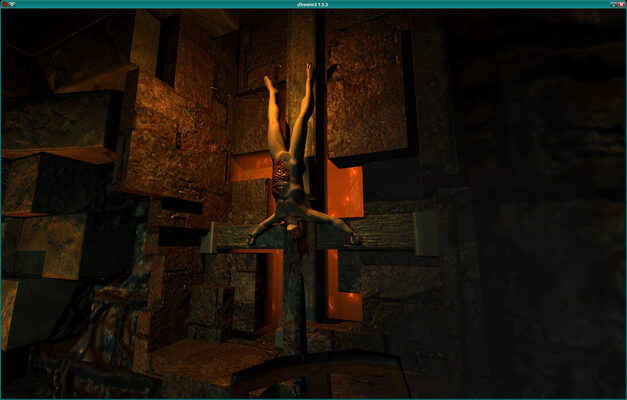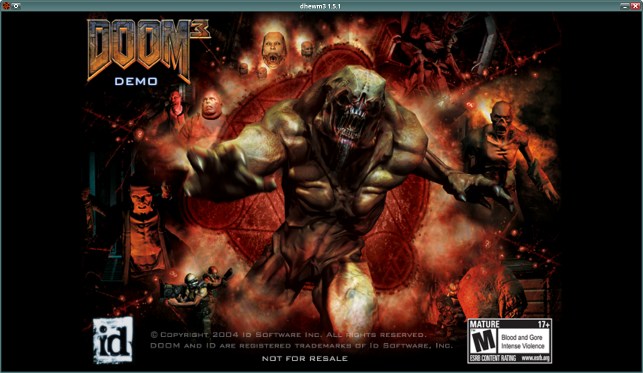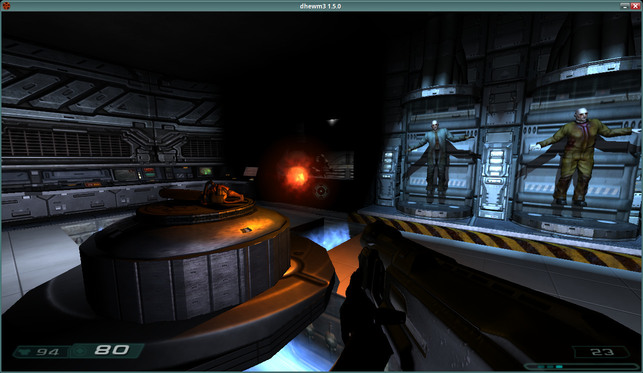66 KiB
About
dhewm3 is a source port of the original Doom3 (not Doom3 BFG, for that you may want to
try RBDoom3BFG).
It's known to work on Windows, Linux, macOS, FreeBSD,
OpenBSD and AROS,
but it should work on (or be easily portable to) any system that supports OpenGL 1.4 with
ARB shaders,
SDL and OpenAL.
Compared to the original version of Doom3, dhewm3 has many bugfixes, supports EAX-like sound effects on
all operating systems and hardware (via OpenAL Softs EFX support), has much
better support for widescreen resolutions and has 64bit support.
It only supports old Mods if they either don't require their own game DLL or have been ported to dhewm3 - see the Mods page for more information.
Note that while the Doom3 source code has been released under GPL, you still need to legally own the game and provide dhewm3 the game data to play. See the How to Install section for more information.
News
2024-08-03: dhewm3 1.5.4
Twenty years ago to the day, Doom 3 was released!
To celebrate this, dhewm3 1.5.4 is released today!
The biggest new features since 1.5.3 are a new mod-independent Settings Menu that uses
Dear ImGui and Soft Particles (that don't "cut" into geometry
but fade smoothly).
The Settings Menu can be opened by pressing the F10 key (unless some other action is already
bound to that key) or by entering dhewm3Settings in the console and lets you configure many
basic and advanced options, can be navigated with gamepad, keyboard or mouse and has an improved
keybindings menu (compared to the original options menu).
You can download it at Github
(incl. builds for Windows and 64bit Linux).
An up-to-date version for macOS is available at MacSourcePorts.com.
NOTE: On some systems, Soft Particles noticeably slow down rendering! If the performance of dhewm3 1.5.4
is worse than you'd expect, try disabling them (r_useSoftParticles 0 or in the new Settings Menu
under
Video Options uncheck ☐ Use Soft Particles).
Changes since 1.5.3:
- dhewm3-mods now contains game DLLs/libs for several new mods:
- Blood Mod v1.5
- Perfected Doom3 (ROE) v7
- Sikkmod v1.2 and Sikkmod RoE v1.1
- See the Mods section for more details, and the dhewm3-sdk repository for source code
- A brand new settings menu that uses Dear ImGui.
Can be opened withF10(unless that key is bound already) or by enteringdhewm3Settingsin the console. It has lots of settings that the original options menu doesn't have and can be easily navigated with gamepad or keyboard (or the mouse, of course). It can also be opened while in the game, which then is paused (if Single Player) but still visible, so the effect of most graphics settings can be seen immediately. Needs SDL2 and C++11. - "Soft" Particles (that don't "cut" into geometry but fade smoothly), based on code from
The Dark Mod 2.04. Can be enabled/disabled with
r_useSoftParticles, is applied automatically for all appropriate particles (view-aligned, using additive or alpha blending and not too small) r_enableDepthCapture: Enable capturing depth buffer to texture, needed for the soft particles. Can be used in custom materials by using the"_currentDepth"texture- Replaced dependency on (external) zlib with integrated miniz
- HighDPI/Retina support
- Allow inverted mouse look (horizontally, vertically or both) with
m_invertLook - CVar to allow always run in single player (still drains stamina though!):
in_allowAlwaysRunInSP - VSync can be enabled/disabled on the fly, without restarting the renderer (still with
r_swapIntervalor in the menu, of course; needs SDL2) - Allow enabling/disabling HRTF with
s_alHRTF s_alOutputLimiter: Configure OpenAL's output-limiter which temporarily reduces the overall volume when too many too loud sounds play at once, to avoid issues like clippings_scaleDownAndClamp: Clamp and reduce volume of all sounds to prevent clipping or temporary downscaling by OpenAL's output limiter- If
r_windowResizableis set, the dhewm3 window (when in windowed mode..) can be freely resized. Needs SDL2; with 2.0.5 and newer it's applied immediately, otherwise when creating the window. - If switching between fullscreen and windowed mode or similar changes causes issues (like here), you can set
r_vidRestartAlwaysFull 1, so (again) a fullvid_restartis done, instead of the partial one which usually suffices for just changing the resolution or fullscreen state. If you run into that issue (probably a driver bug), you'll probably also want to setr_windowResizable 0, because resizing the window that way also triggered the bug, and in that case novid_restartis done at all - Fixed screenshots when using native Wayland (
SDL_VIDEODRIVER=wayland) - If you enter the
mapcommand in the console, without any arguments, the current map name is printed - Support OpenGL debug contexts and messages (
GL_ARB_debug_output). Can be enabled withr_glDebugContext 1. Changing that CVar requires avid_restart(or set it as startup argument) - In the Win32 release, updated the bundled SDL2 to 2.30.5 and cURL to 8.9.0
- In the dhewm3-mods archive for Linux, the librecoop libs have been rebuild (fix #589)
Thank you very much to everyone who tested this, especially @j4reporting, @ALord7, @Eonfge and @tomkidd (who also maintains MacSourcePorts)!
Special thanks to Valkyries733 from the idtech 4 Discord server for creating the awesome picture with the birthday cake!
2024-07-29: dhewm3 1.5.4 Release Candidate 3
The third Release Candidate for the upcoming 1.5.4 release is available!
Click to see the rest of this (outdated) newspost
It fixes an issue with the Soft Particles first noticed in Dentonmod, but the way I had to fix it was kinda intrusive so testing would be very welcome.
You can download it at Github (incl. builds for Windows and 64bit Linux).
(Note: The mod DLLs haven't changed, so if you want to test the supported mods just use the dhewm3-mods archive from 1.5.4 RC2)
2024-07-28: dhewm3 1.5.4 Release Candidate 2
The second Release Candidate for the upcoming 1.5.4 release is available!
Click to see the rest of this (outdated) newspost
You can download it at Github (incl. builds for Windows and 64bit Linux).
It only has some minor changes:
- Fixed mods menu to support Perfected Doom 3 ROE and Sikkmod RoE (so they automatically get fs_game_base set to d3xp when started from the menu)
- Make entries for base game and Resurrection of Evil (d3xp) in mods menu clearer
- Fixed the Perfected Doom 3 ROE mod (so it actually starts)
- Applied fixes to Perfected Doom 3 and Sikkmod so the crosshair is round in widescreen resolutions
(see the newspost just below this one for changes since 1.5.3)
2024-07-27: dhewm3 1.5.4 Release Candidate 1
A first Release Candidate of the upcoming 1.5.4 release is available!
Click to see the rest of this (outdated) newspost
The biggest new features since 1.5.3 are a new mod-independent Settings Menu that uses
Dear ImGui and Soft Particles (that don't "cut" into geometry
but fade smoothly).
The Settings Menu can be opened by pressing the F10 key (unless some other action is already
bound to that key) or by entering dhewm3Settings in the console and lets you configure many
basic and advanced options, can be navigated with gamepad, keyboard or mouse and has an improved
keybindings menu (compared to the original options menu).
You can download it at Github (incl. builds for Windows and 64bit Linux).
Changes since 1.5.3:
- dhewm3-mods now contains game DLLs/libs for several new mods:
- Blood Mod v1.5
- Perfected Doom3 (ROE) v7
- Sikkmod v1.2 and Sikkmod RoE v1.1
- See the Mods section for more details, and the dhewm3-sdk repository for source code
- A brand new settings menu that uses Dear ImGui.
Can be opened withF10(unless that key is bound already) or by enteringdhewm3Settingsin the console. It has lots of settings that the original options menu doesn't have and can be easily navigated with gamepad or keyboard (or the mouse, of course). It can also be opened while in the game, which then is paused (if Single Player) but still visible, so the effect of most graphics settings can be seen immediately. Needs SDL2 and C++11. - "Soft" Particles (that don't "cut" into geometry but fade smoothly), based on code from
The Dark Mod 2.04. Can be enabled/disabled with
r_useSoftParticles, is applied automatically for all appropriate particles (view-aligned, using additive or alpha blending and not too small) r_enableDepthCapture: Enable capturing depth buffer to texture, needed for the soft particles. Can be used in custom materials by using the"_currentDepth"texture- Replaced dependency on (external) zlib with integrated miniz
- HighDPI/Retina support
- Allow inverted mouse look (horizontally, vertically or both) with
m_invertLook - CVar to allow always run in single player (still drains stamina though!):
in_allowAlwaysRunInSP - VSync can be enabled/disabled on the fly, without restarting the renderer (still with
r_swapIntervalor in the menu, of course; needs SDL2) - Allow enabling/disabling HRTF with
s_alHRTF s_alOutputLimiter: Configure OpenAL's output-limiter which temporarily reduces the overall volume when too many too loud sounds play at once, to avoid issues like clippings_scaleDownAndClamp: Clamp and reduce volume of all sounds to prevent clipping or temporary downscaling by OpenAL's output limiter- If
r_windowResizableis set, the dhewm3 window (when in windowed mode..) can be freely resized. Needs SDL2; with 2.0.5 and newer it's applied immediately, otherwise when creating the window. - If switching between fullscreen and windowed mode or similar changes causes issues (like here), you can set
r_vidRestartAlwaysFull 1, so (again) a fullvid_restartis done, instead of the partial one which usually suffices for just changing the resolution or fullscreen state. If you run into that issue (probably a driver bug), you'll probably also want to setr_windowResizable 0, because resizing the window that way also triggered the bug, and in that case novid_restartis done at all - Fixed screenshots when using native Wayland (
SDL_VIDEODRIVER=wayland) - If you enter the
mapcommand in the console, without any arguments, the current map name is printed - Support OpenGL debug contexts and messages (
GL_ARB_debug_output). Can be enabled withr_glDebugContext 1. Changing that CVar requires avid_restart(or set it as startup argument) - In the Win32 release, updated the bundled SDL2 to 2.30.5 and cURL to 8.9.0
- In the dhewm3-mods archive for Linux, the librecoop libs have been rebuild (fix #589)
2024-03-29: dhewm3 1.5.3
Just in time for the Easter weekend, dhewm3 1.5.3 is done!
This brings (the often-requested) support for gamepads, as long as they're supported by SDL2.
This includes XBox Controllers (and compatible ones), Playstation 3-5 controllers, Nintendo Switch Pro
Controllers, many thirdparty controllers for those consoles, and lots of other gamepads for PC.
See the Configuration documentation
for how to make make it work (well, basically you can just plug in your gamepad and configure bindings
in the Controls menu, but I also provide configs with default bindings that you could use).
Furthermore, dhewm3 now supports taking screenshots in different formats: TGA (like before), BMP, JPEG and PNG.
Last but not least, there were several bugfixes and other small improvements, see the list below for details.
You can download dhewm3 1.5.3 at Github (incl. builds for Windows and 64bit Linux for both dhewm3 and the supported mods).
Changes since 1.5.2:
- Support for gamepads (based on code from Quadrilateral Cowboy, but heavily expanded). See Configuration.md for more information.
- Support different file formats for screenshots by setting the
r_screenshotFormatCVar (0 = TGA, still the default, 1 = BMP, 2 = PNG, 3 = JPG).r_screenshotJpgQualityandr_screenshotPngCompressionallow configuring how JPG/PNG are compressed. Thanks eezstreet (Nick Whitlock)! - Fixed problems with lights after loading a savegame (#495)
- Fix volume of some weapon sounds, like chaingun being too quit (#326)
- Increase stack size on Windows to 8MB (instead default of 1MB) to make loading huge models work
- Fixed crash in Radiant Model Preview Dialog (#496)
- Fix MD3 model support
- Several new CMake options:
- To enable Clang/GCC Address Sanitizer and Undefined Behavior Sanitizer
- Hardlink the game code into the executable (instead of using game DLLs, only supports base or d3xp then; needed for Undefined Behavior Sanitizer)
- Force colored diagnostic output from GCC or Clang (esp. useful when building with ninja)
- Fix several compiler warnings
- Added build instructions for Linux (and similar systems) to README.md
- Added documentation for dhewm3-specific settings (mostly CVars): Configuration.md
- Updated stb_image and stb_vorbis
- Updated minizip (from zlib/contrib) to latest upstream code
- Added
in_namePressedCVar to print currently pressed key/button (useful for binding keys in the console or configs). Thanks Biel Bestué de Luna! - Probably more bugfixes I forgot to list here..
- Updated bundled libs in build for Windows: OpenAL Soft 1.23.1, SDL 2.30.0, cURL 8.6.0, zlib 1.3.1
- Linux binary build now requires SDL 2.0.12 or newer (I provide an updated
libSDL2-2.0.so.0though).
If you compile dhewm3 yourself, older SDL2 versions (and SDL1.2) are still supported (however, SDL1.2 doesn't support gamepads)
2024-03-19: dhewm3 1.5.3 Release Candidate 2
The second release candidate for 1.5.3 fixes a bug with gamepad support (sometimes the gamepad buttons were mixed up after using ingame UI panels) and updates the integrated minizip library.
Furthermore, all the mods have been updated for gamepad support and the bugfixes since 1.5.2.
Download dhewm3 1.5.3 RC2 at Github (incl. builds for Windows and 64bit Linux)!
2024-02-04: dhewm3 1.5.3 Release Candidate 1
A first Release Candidate of the upcoming 1.5.3 release is available!
Click to see the rest of this (outdated) newspost
This brings support for gamepads, as long as they're supported by SDL2. This includes XBox Controllers
(and compatible ones), Playstation 3-5 controllers, Nintendo Switch Pro Controllers, many thirdparty
controllers for those consoles, and lots of other gamepads for PC.
Furthermore, dhewm3 now supports taking screenshots in different formats: TGA (like before), BMP, JPEG and PNG.
Last but not least, there were several bugfixes and other small improvements, see the list below for details.
You can download it at Github (incl. builds for Windows and 64bit Linux).
Changes since 1.5.2:
- Support for gamepads (based on code from Quadrilateral Cowboy, but heavily expanded). See Configuration.md for more information.
- Support different file formats for screenshots by setting the
r_screenshotFormatCVar (0 = TGA, still the default, 1 = BMP, 2 = PNG, 3 = JPG).r_screenshotJpgQualityandr_screenshotPngCompressionallow configuring how JPG/PNG are compressed. Thanks eezstreet (Nick Whitlock)! - Fixed problems with lights after loading a savegame (#495)
- Fix volume of some weapon sounds, like chaingun being too quit (#326)
- Increase stack size on Windows to 8MB (instead default of 1MB) to make loading huge models work
- Fixed crash in Radiant Model Preview Dialog (#496)
- Fix MD3 model support
- Several new CMake options:
- To enable Clang/GCC Address Sanitizer and Undefined Behavior Sanitizer
- Hardlink the game code into the executable (instead of using game DLLs, only supports base or d3xp then; needed for Undefined Behavior Sanitizer)
- Force colored diagnostic output from GCC or Clang (esp. useful when building with ninja)
- Fix several compiler warnings
- Probably more bugfixes I forgot to list here..
- Added build instructions for Linux (and similar systems) to README.md
- Updated stb_image and stb_vorbis
- Updated bundled libs in build for Windows: OpenAL Soft 1.23.1, SDL 2.30.0, cURL 8.6.0, zlib 1.3.1
- Linux binary build now requires SDL 2.0.12 or newer (I provide an updated
libSDL2-2.0.so.0though).
If you compile dhewm3 yourself, older SDL2 versions (and SDL1.2) are still supported (however, SDL1.2 doesn't support gamepads)
2022-06-13: dhewm3 1.5.2
dhewm3 1.5.2 is done.
You can download it at Github (incl. builds for Windows and 64bit Linux for both dhewm3 and the supported mods)
Since dhewm3 1.5.1, there have been a lot of enhancements, like better compatibility with Wayland, or
applying gamma and brightness in shaders, which means that those settings work better on all
platforms and are visible in screenshots (to demonstrate this, the screenshot above has been taken
with r_gamma 2.0 and r_brightness 1.9).
Furthermore, both keyboard- and mouse-input have been improved and now there are multiple Quicksave
slots (that are cycled through), so if you accidentally saved in a bad situation, you can still load
the previous Quicksave.
Last but not least, there were lots of bugfixes and the (sadly still Windows-only) tools have been
improved again with nice new features like High-DPI support, 64bit-compatibility and
the Script Debugger you might remember from Quake4!
See the following list for more details.
Changes since 1.5.1:
- Gamma and Brightness are now applied in the shaders instead of by setting hardware gamma.
Can be disabled (so hardware gamma is used again) withr_gammaInShaders 0 - Improvements for (Windows-only) MFC-based tools:
- Added the script debugger! (thanks HarrievG!)
Original Doom3 didn't have it (Quake4 did), but the Doom3 GPL source contained most of it. HarrievG implemented the missing parts and we added some new features. It can even be used over the network and while the client part (the debugger GUI) is Windows-only, the server can run on all supported platforms, so you can debug a game running on Linux or macOS, for example.
Relevant CVars for network debugging are:com_enableDebuggerServerandcom_dbgClientAdrandcom_dbgServerAdr.
To debug the running game on the same PC, just enterdebuggerin the console. - All tools can now be built in 64bit (thanks raynorpat!)
- HighDPI support (thanks HarrievG!)
- PDAEditor works now
- Additional bugfixes
- Added the script debugger! (thanks HarrievG!)
- Cycle through multiple Quicksave slots instead of immediately overwriting the last
Quicksave. The
com_numQuicksavesCVar allows setting the number of QuickSaves (#392) - Make r_locksurfaces work (#357)
It doesn't do exactly what its description and name suggests: it renders everything that is currently visible from the position/view the player had when settingr_locksurfaces 1. Originally it was supposed to render exactly the surfaces that were visible then, but I couldn't get that to work.
This is pretty similar, but there may be differences with opened doors and such. - Keyboard input improvements (mostly SDL2-only):
- Support (hopefully) all keyboard keys on all kinds of keyboard layouts by using scancodes for otherwise unknown keys
- Support typing in non-ASCII characters, if supported by Doom3 (it supports ISO-8859-1)
- Support the clipboard also on non-Windows platforms
You can paste text from the clipboard into the console or other edit fields withShift+Insert - Explicit support for Right Ctrl, Alt and Shift keys
(can be bound to different actions than their left counterparts) - Added
in_grabKeyboardCVar to make sure dhewm3 gets all keyboard input
Prevents the Windows-key or Alt-Tab or whatever from taking focus from the game - Added
in_ignoreConsoleKey- if set to1, the console is only opened with Shift+Esc, and the "console key" (that key between Esc, 1 and Tab) can be freely bound to an action (and its char can be typed in the console without closing it). - Added (SDL2-only) "auto" option for
in_kbd: When not disabling the console key, dhewm3 will try to automatically detect it ifin_kbdis set to "auto" (now default)
- Reworked mouse-input and -grabbing code, using absolute mouse mode in fullscreen GUIs
(except for the PDA, because it's implemented weirdly).
This made releasing the mouse in the main menu possible, as now the ingame cursor is at the same position as the system cursor. s_alReverbGainCVar to reduce EFX reverb effect intensity (#365)- Pause (looped) sounds when entering menu (#330)
- Fixes for looped sounds (#390)
- Replace libjpeg with stb_image and libogg/libvorbis(file) with stb_vorbis
- Now the only required external dependencies should be OpenAL, SDL, zlib and optionally libCURL (and of course the C and C++ runtimes)
- (Optionally) use libbacktrace on non-Windows platforms for more useful backtraces in case of crashes (usually linked statically)
- Fixed a deadlock (freeze) on Windows when printing messages from another thread
- Fixed endless loop (game locking up at startup) if graphics settings couldn't be applied (#386)
- Fixed some warnings and uninitialized variables (thanks turol!)
- Work around dmap bug caused by GCC using FMA "optimizations" (#147)
- Prevent dhewm3 from being run as root on Unix-like systems to improve security
- Replaced most usages of
strncpy()with something safer to prevent buffer overflows (remaining cases should be safe).- Just a precaution, I don't know if any of them could actually be exploited, but there were some compiler warnings in newer GCC versions.
- Console output is now logged to
dhewm3log.txt(last log is renamed todhewm3log-old.txt)- On Windows it's in
My Documents/My Games/dhewm3/ - On Mac it's in
$HOME/Library/Application Support/dhewm3/ - On other Unix-like systems like Linux it's in
$XDG_DATA_HOME/dhewm3/(usually$HOME/.local/share/dhewm3/)
- On Windows it's in
- Improved compatibility with Wayland (#426)
- Work around assertion in AlphaLabs4 due to "ride_of_death" yeeting the dead "monster_zsec_shotgun_12" into the void (#409)
- Support loading some mods known to need
fs_game_base d3xpvia Mods menu (currently, The Lost Mission and LibreCoop d3xp are supported) - Disable assertion in idSampleDecoderLocal::DecodeOGG() that triggered when starting a new Classic Doom3 game (#461)
2022-05-29: dhewm3 1.5.2 Release Candidate 2
The second Release Candidate of the upcoming 1.5.2 release is available!
Click to see the rest of this (outdated) newspost
You can download it at Github (incl. builds for Windows and 64bit Linux for both dhewm3 and the supported mods)
Changes since 1.5.2 Release Candidate 1:
- Updated the code of all mods hosted in dhewm3-sdk repository with relevant changes from dhewm3.
- The SDL2.dll in the Windows download has been downgraded to 2.0.20 to avoid a regression in SDL 2.0.22 (#460)
- Support loading some mods known to need
fs_game_base d3xpvia Mods menu (currently, The Lost Mission and LibreCoop d3xp are supported) - Disable assertion in idSampleDecoderLocal::DecodeOGG() that triggered when starting a new Classic Doom3 game (#461)
- Fix assertion when loading a mod via menu (#458)
(this was a regression introduced with the keyboard improvements after 1.5.1) - Fix mouse remaining ungrabbed when running map from Radiant (this was a regression introduced with the reworked mouse grabbing code after 1.5.1)
2022-05-16: dhewm3 1.5.2 Release Candidate 1
A first Release Candidate of the upcoming 1.5.2 release is available!
Click to see the rest of this (outdated) newspost
You can download it at Github (incl. builds for Windows and 64bit Linux)
Changes since 1.5.1:
- Gamma and Brightness are now applied in the shaders instead of by setting hardware gamma.
Can be disabled (so hardware gamma is used again) withr_gammaInShaders 0 - Improvements for (Windows-only) MFC-based tools:
- Added the script debugger! (thanks HarrievG!)
Original Doom3 didn't have it (Quake4 did), but the Doom3 GPL source contained most of it. HarrievG implemented the missing parts and we added some new features. It can even be used over the network and while the client part (the debugger GUI) is Windows-only, the server can run on all supported platforms, so you can debug a game running on Linux or macOS, for example.
Relevant CVars for network debugging are:com_enableDebuggerServerandcom_dbgClientAdrandcom_dbgServerAdr.
To debug the running game on the same PC, just enterdebuggerin the console. - All tools can now be built in 64bit (thanks raynorpat!)
- HighDPI support (thanks HarrievG!)
- PDAEditor works now
- Additional bugfixes
- Added the script debugger! (thanks HarrievG!)
- Cycle through multiple Quicksave slots instead of immediately overwriting the last
Quicksave. The
com_numQuicksavesCVar allows setting the number of QuickSaves (#392) - Make r_locksurfaces work (#357)
It doesn't do exactly what its description and name suggests: it renders everything that is currently visible from the position/view the player had when settingr_locksurfaces 1. Originally it was supposed to render exactly the surfaces that were visible then, but I couldn't get that to work.
This is pretty similar, but there may be differences with opened doors and such. - Keyboard input improvements (mostly SDL2-only):
- Support (hopefully) all keyboard keys on all kinds of keyboard layouts by using scancodes for otherwise unknown keys
- Support typing in non-ASCII characters, if supported by Doom3 (it supports ISO-8859-1)
- Support the clipboard also on non-Windows platforms
You can paste text from the clipboard into the console or other edit fields withShift+Insert - Explicit support for Right Ctrl, Alt and Shift keys
(can be bound to different actions than their left counterparts) - Added
in_grabKeyboardCVar to make sure dhewm3 gets all keyboard input
Prevents the Windows-key or Alt-Tab or whatever from taking focus from the game - Added
in_ignoreConsoleKey- if set to1, the console is only opened with Shift+Esc, and the "console key" (that key between Esc, 1 and Tab) can be freely bound to an action (and its char can be typed in the console without closing it). - Added (SDL2-only) "auto" option for
in_kbd: When not disabling the console key, dhewm3 will try to automatically detect it ifin_kbdis set to "auto" (now default)
- Reworked mouse-input and -grabbing code, using absolute mouse mode in fullscreen GUIs
(except for the PDA, because it's implemented weirdly).
This made releasing the mouse in the main menu possible, as now the ingame cursor is at the same position as the system cursor. s_alReverbGainCVar to reduce EFX reverb effect intensity (#365)- Pause (looped) sounds when entering menu (#330)
- Fixes for looped sounds (#390)
- Replace libjpeg with stb_image and libogg/libvorbis(file) with stb_vorbis
- Now the only required external dependencies should be OpenAL, SDL, zlib and optionally libCURL (and of course the C and C++ runtimes)
- (Optionally) use libbacktrace on non-Windows platforms for more useful backtraces in case of crashes (usually linked statically)
- Fixed a deadlock (freeze) on Windows when printing messages from another thread
- Fixed endless loop (game locking up at startup) if graphics settings couldn't be applied (#386)
- Fixed some warnings and uninitialized variables (thanks turol!)
- Work around dmap bug caused by GCC using FMA "optimizations" (#147)
- Prevent dhewm3 from being run as root on Unix-like systems to improve security
- Replaced most usages of
strncpy()with something safer to prevent buffer overflows (remaining cases should be safe).- Just a precaution, I don't know if any of them could actually be exploited, but there were some compiler warnings in newer GCC versions.
- Console output is now logged to
dhewm3log.txt(last log is renamed todhewm3log-old.txt)- On Windows it's in
My Documents/My Games/dhewm3/ - On Mac it's in
$HOME/Library/Application Support/dhewm3/ - On other Unix-like systems like Linux it's in
$XDG_DATA_HOME/dhewm3/(usually$HOME/.local/share/dhewm3/)
- On Windows it's in
- Improved compatibility with Wayland (#426)
- Work around assertion in AlphaLabs4 due to "ride_of_death" yeeting the dead "monster_zsec_shotgun_12" into the void (#409)
2021-12-20: Miscellaneous News
Some things of interest (that I should've written about much earlier) happened since the 1.5.1 release:
idDevNet
dhewm3.org now hosts a mirror of the (defunct) iddevnet.com:
https://iddevnet.dhewm3.org
It's still a very valuable resource for modding Doom3/Quake4/idTech4.
It was reconstructed from archive.org and private backups that several people
luckily made while the original page was still up. This mirror is
(as good as)
complete, even including downloads!
To make sure it doesn't get lost again (and for offline viewing),
the whole page source is available on Github.
Hard Corps
The Doom 3: Hard Corps mod, which supports dhewm3 exclusively, has been released. It's an updated/remastered version of the well-known HardQore2 mod and turns Doom3 into a side-scroller.
You can get it at ModDB; our Mods page also has some information and screenshots.
dhewm3 progress
There have been a lot of improvements to dhewm3 since 1.5.1.
Several concern the (sadly still Windows-only) tools, like full 64bit support,
High-DPI support and the Script Debugger you might remember from Quake4!
Furthermore, dhewm3 now applies brightness and gamma in shaders, which means that
those settings work better on all platforms (no more changing gamma of the whole screen)
and are visible in screenshots (so those now look the same as the game itself).
Other improvements include multiple Quicksave slots (that are cycled through),
improved keyboard support, fewer external dependencies and of course bugfixes.
The Changelog
has more details.
I hope I'll get around to releasing a fresh build soon-ish.
2021-03-14: dhewm3 1.5.1
dhewm3 1.5.1 is done.
Apart from lots of bugfixes, the biggest changes since 1.5.0 are support for the (Windows-only) editing tools
and for the Doom3 Demo gamedata.
See below for a more detailed changelog.
Furthermore, there now is a coop mode for dhewm3: LibreCoop,
see the dhewm3 mods page for more details. Thanks a lot to Stradex for creating it!
Another Mod that is now supported is The Lost Mission, see also
here - thanks to Arl90 for making this possible!
You can download dhewm3 1.5.1 at Github (incl. builds for Windows and 64bit Linux)
Changes since 1.5.0:
- The (Windows-only) integrated editing tools of Doom3 are back!
- They can only be built with non-Express versions of Visual Studio (tested Community Editions of VS2013 and VS2017) and can be disabled via CMake
- Official dhewm3 Windows binaries are built with tools enabled, of course.
- Only supports 32bit builds, because in contrast to the rest of dhewm3's code, the tool code is not 64bit compatible at all.
- Based on Code from the dhewm3 branch of SteelStorm2, thanks to Motorsep for donating that code!
- Has some bugfixes over the state in Doom3 1.3.1, like selecting a material in the Particle Editor doesn't break the viewport of the game any more.
- Thanks to Tommy Hanusa for testing and reporting some issues (that were subsequently fixed)!
- While prior dhewm3 releases for Windows have been built with Visual Studio 2010,
this is built with Visual Studio 2017, so if it doesn't start on your system make sure you
have the Visual C++ 2017 Redistributable
installed - but chances are good you already have it.
- Also updated some DLLs that are bundled with the Windows release:
SDL2 2.0.14, OpenAL-soft 1.21.1 and curl 7.70.0
- Also updated some DLLs that are bundled with the Windows release:
- Update savegame format (see #303 and #344)
- old savegames still work, but new savegames can't be loaded with older versions of dhewm3!
- Uploaded updated builds of Mod DLLs (esp. Dentonmod should run a lot more stable now).
Added Mod DLLs of LibreCoop and The Lost Mission.
See the Mods page for more details. - dhewm3 now supports the Doom3 Demo gamedata
- Create the game window on the display the cursor is currently on (when using more than one display)
- Added
r_fullscreenDesktopCVar to set if fullscreen mode should be "classic" or "Desktop" which means a borderless window at desktop resolution - Fullscreen modes that are not at the current desktop resolution should work better now
- including nvidia DSR / AMD VSR; for that you might have to use the supplied
dhewm3_notools.exe, as DSR/VSR seem to be incompatible with applications that use MFC (the GUI framework used for the Doom3 tools like the D3Radiant)
- including nvidia DSR / AMD VSR; for that you might have to use the supplied
- Several sound-related bugfixes:
- Lags in starting to play a sound which for example caused the machinegun or plasmagun sounds to stutter have been eliminated (#141)
- Trying to reset disconnected OpenAL devices, this esp. helps with display audio on Intel GPUs on Windows, when switching to fullscreen (#209)
- Looping .wav sounds with leadin now work (#291)
- The game still works if no sound devices are available at all (#292)
- Make "idSoundCache: error unloading data from OpenAL hardware buffer" a Warning instead of an Error so it doesn't terminate game (by Corey O'Connor, #235)
- Restore "Carmack's Reverse" Z-Fail stencil shadows; use
glStencilOpSeparate()if available- That bloody patent finally expired last October: https://patents.google.com/patent/US6384822B1/en
- This neither seems to make a visual nor performance difference on any hardware I tried (including Raspberry Pi 4), so this is mostly out of principle
- Based on Code by Leith Bade and Pat Raynor.
- The
r_useCarmacksReverseandr_useStencilOpSeparateCVars allow switching both things on/off for comparison
- New CVar
g_hitEffect: If set to0, the player camera damage effects (like double-vision and extreme tilt) when being hit are disabled (by dobosken, #279). - (On Windows) stdout.txt and stderr.txt are not saved next to the binary anymore, but in
My Documents/My Games/dhewm3/, like save games, because the binary dir might not be writable and dhewm3 wouldn't start properly then - Fix lingering messages in HUD after loading savegame
- Sometimes the "Game saved..." message didn't go away after loading a savegame (when having saved while it still was showing from last save)
- Fixed clipping bug in delta1 which sometimes occured and made climbing some ladders impossible (see #328)
- Improve compatibility with some custom scripts ("t->c->value.argSize == func->parmTotal" Assertion; see #303)
- Registering multiplayer servers at id's master-server fixed, so they can be found in the multiplayer menu (by Stradex, #293)
- Support for reproducible builds by setting the CMake option
REPRODUCIBLE_BUILD. - Should build on recent versions of macOS, also on Apple Silicon (thanks Dave Nicolson and Petter Uvesten).
- Proper handling of paths with dots in directory names (#299, #301)
- Some string functions that are intended to find/cut off/replace/... file extensions did cut off the whole path at dots..
- Especially fixes loading and saving maps from such paths in the builtin D3Radiant level editor
idFileSystemLocal::ListMods()doesn't search/orC:\anymore (it did so if one of the paths, likefs_cdpath, was empty)- Don't use translation in Autosave filenames (see #305)
- In the Spanish translation all the Alpha Lab autosaves got the same name, now the autosave name is based on the mapename instead which is distinct
2021-02-23: dhewm3 1.5.1 Release Candidate 3
Finally, the third (and hopefully last) Release Candidate of the upcoming 1.5.1 release is available!
Click to see the rest of this (outdated) newspost
You can download it at Github (incl. builds for Windows and 64bit Linux)
Changes since Release Candidate 2:
- Fix lingering messages in HUD after loading savegame
- Sometimes the "Game saved..." message didn't go away after loading a savegame (when having saved while it still was showing from last save)
- Uploaded updated builds of Mod DLLs, now also supporting LibreCoop and The Lost Mission
- Don't use translation in Autosave filenames (see #305)
- In the Spanish translation all the Alpha Lab autosaves got the same name, now the autosave name is based on the mapename instead which is distinct
- Create the game window on the display the cursor is currently on (when using more than one display)
- Added
r_fullscreenDesktopCVar to set if fullscreen mode should be "classic" or "Desktop" which means a borderless window at desktop resolution - Fullscreen modes that are not at the current desktop resolution should work better now
- including nvidia DSR / AMD VSR; for that you might have to use the supplied
dhewm3_notools.exe, as DSR/VSR seem to be incompatible with applications that use MFC (the GUI framework used for the Doom3 tools like the D3Radiant)
- including nvidia DSR / AMD VSR; for that you might have to use the supplied
- Fixed clipping bug in delta1 (see #328)
- Improve compatibility with some custom scripts ("t->c->value.argSize == func->parmTotal" Assertion; see #303)
- Update savegame format (see #303 and #344)
- old savegames still work, but new savegames can't be loaded with older versions of dhewm3
2020-07-21: dhewm3 1.5.1 Release Candidate 2
The second Release Candidate of the upcoming 1.5.1 release is available!
Click to see the rest of this (outdated) newspost
You can download it at Github (incl. builds for Windows and 64bit Linux)
Changes since Release Candidate 1:
- Several fixes for Editor-related bugs (thanks to Tommy Hanusa for reporting!)
- When switching from an editor to the game, the game shouldn't get rendered in a tiny rectangle in the lower left corner anymore (#300)
- When switching from Radiant into the Engine (e.g. with
F2), the game isn't frozen anymore
- Proper handling of paths with dots in directory names (#299, #301)
- Some string functions that are intended to find/cut off/replace/... file extensions did cut off the whole path at dots..
- Especially fixes loading and saving maps from such paths in the builtin D3Radiant level editor
- As it's a quite invasive change this needs testing!
- Should build on macOS again (thanks Dave Nicolson, #302)
idFileSystemLocal::ListMods()doesn't search/orC:\anymore (it did so when one of the paths, likefs_cdpath, was empty)
2020-07-13: dhewm3 1.5.1 Release Candidate 1
A first Release Candidate of the upcoming 1.5.1 release is available!
Click to see the rest of this (outdated) newspost
You can download it at Github (incl. builds for Windows and 64bit Linux)
Changes since 1.5.0:
- The (Windows-only) integrated editing tools of Doom3 are back!
- They can only be built with non-Express versions of Visual Studio (tested Community Editions of VS2013 and VS2017) and can be disabled via CMake
- Official dhewm3 Windows binaries are built with tools enabled, of course.
- Only supports 32bit builds, because in contrast to the rest of dhewm3's code, the tool code is not 64bit compatible at all.
- Based on Code from the dhewm3 branch of SteelStorm2, thanks to Motorsep for donating that code!
- Has some bugfixes over the state in Doom3 1.3.1, like selecting a material in the Particle Editor doesn't break the viewport of the game any more.
- While prior dhewm3 releases for Windows have been built with Visual Studio 2010,
this is built with Visual Studio 2017, so if it doesn't start on your system make sure you
have the Visual C++ 2017 Redistributable
installed - but chances are good you already have it.
- Also updated some DLLs that are bundled with the Windows release:
SDL2 2.0.12, OpenAL-soft 1.20.1 and curl 7.70.0
- Also updated some DLLs that are bundled with the Windows release:
- dhewm3 now supports the Doom3 Demo gamedata
- Several sound-related bugfixes:
- Lags in starting to play a sound which for example caused the machinegun or plasmagun sounds to stutter have been eliminated (#141)
- Trying to reset disconnected OpenAL devices, this esp. helps with display audio on Intel GPUs on Windows, when switching to fullscreen (#209)
- Looping .wav sounds with leadin now work (#291)
- The game still works if no sound devices are available at all (#292)
- Make "idSoundCache: error unloading data from OpenAL hardware buffer" a Warning instead of an Error so it doesn't terminate game (by Corey O'Connor, #235)
- Restore "Carmack's Reverse" Z-Fail stencil shadows; use
glStencilOpSeparate()if available- That bloody patent finally expired last October: https://patents.google.com/patent/US6384822B1/en
- This neither seems to make a visual nor performance difference on any hardware I tried (including Raspberry Pi 4), so this is mostly out of principle
- Based on Code by Leith Bade and Pat Raynor.
- The
r_useCarmacksReverseandr_useStencilOpSeparateCVars allow switching both things on/off for comparison
- New CVar
g_hitEffect: If set to0, the player camera damage effects (like double-vision and extreme tilt) when being hit are disabled (by dobosken, #279). - (On Windows) stdout.txt and stderr.txt are not saved next to the binary anymore, but in
My Documents/My Games/dhewm3/, like save games, because the binary dir might not be writable and dhewm3 wouldn't start properly then - Registering multiplayer servers at id's master-server fixed, so they can be found in the multiplayer menu (by Stradex, #293)
- Support for reproducible builds by setting the CMake option
REPRODUCIBLE_BUILD.
2019-03-11: A first prerelease of dhewm3 1.5.1
There are no immediate plans for the final 1.5.1 release, but the current status might be interesting :-)
Click to see the rest of this (outdated) newspost
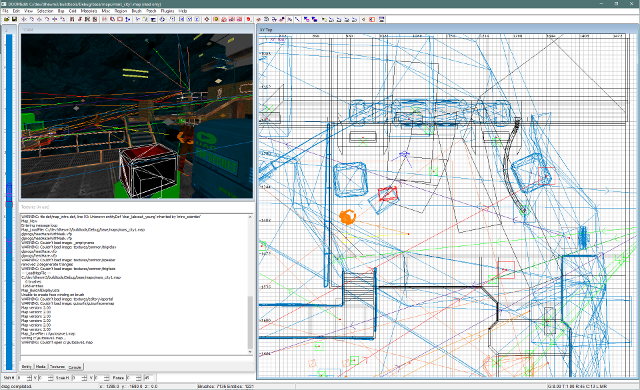
Changes since 1.5.0:
- The (Windows-only) integrated editing tools of Doom3 are back!
- They can only be built with non-Express versions of Visual Studio (tested Community Editions of VS2013 and VS2017) and can be disabled via CMake
- The dhewm3_1.5.1pre1_win32.zip available on Github
has them enabled, of course
- While prior dhewm3 releases have been built with Visual Studio 2010, this is built with Visual Studio 2013, so if it doesn't start on your system make sure you have the Visual C++ 2013 Redistributable installed - but chances are good you already have it.
- Only tested in 32bit builds, in contrast to the rest of dhewm3's code, the tool code might not be 64bit-clean
- Based on Code from the dhewm3 branch of SteelStorm2, thanks to Motorsep for donating that code!
- Has some bugfixes over the state in Doom3 1.3.1, like selecting a material in the Particle Editor doesn't break the viewport of the game any more.
- dhewm3 now supports the Doom3 Demo gamedata (D3Demo.exe
or doom3-linux-1.1.1286-demo.x86.run)
- On Windows, just run D3Demo.exe to install the demo, on Linux (and probably others) you can extract
the relevant file from the .run installer with
sh doom3-linux-1.1.1286-demo.x86.run --tar xf demo/ - This is based on Gabriel Cuvillier's code for D3Wasm, which ports dhewm3 to web browsers, thanks!
- On Windows, just run D3Demo.exe to install the demo, on Linux (and probably others) you can extract
the relevant file from the .run installer with
- (On Windows) stdout.txt and stderr.txt are not saved next to the binary anymore, but in
My Documents/My Games/dhewm3/, like save games, because the binary dir might not be writable and dhewm3 wouldn't start properly then
2018-12-16: dhewm3 1.5.0 released
The final version of 1.5.0 release is now available!
You can download it (incl. builds for Windows and 64bit Linux) at Github
Changes since 1.4.1:
- Support for some Mods via custom SDK: Classic Doom3, Fitz Packerton, HardQore2, Denton's Enhanced Doom3 and Rivensin (formerly known as Ruiner).
- dhewm3-mods_1.5.0_win32.zip contains prebuild Windows game DLLs for those Mods (except Rivensin) and a README that tells you where to get the game data
- See the Mods page for more information.
- This has also broken backwards compatibility with 1.4.x game DLLs, that's why this version will be 1.5.0 and not 1.4.2.
- Supports High DPI displays on Windows now
- Scale menus, fullscreen videos and the PDA to 4:3 (with black bars left/right) on widescreen displays so they don't look stretched/distorted. Can be disabled with
r_scaleMenusTo43 0.
No, this unfortunately can't be done for the HUD (except for the crosshair), because it also handles fullscreen effects (for example when receiving damage), and those would look bad with black/empty bars on left/right. - Commandline option to display some help on supported commandline arguments:
-hor--helpor-helpor/? (Experimental) uncapped framerate, enable by entering(this turned out to be broken)com_fixedTic -1in the console (can be set back withcom_fixedTic 0).- Providing binaries for Linux amd64 (x86_64) now
- Should work on any halfway-recent distro, needs
libSDL2-2.0.so.0,libopenal.so.1andlibcurl.so.4installed
- Should work on any halfway-recent distro, needs
- Updated some libraries bundled in the Win32 build: SDL2 2.0.9, OpenAL-soft 1.19.1 and curl 7.62.0
- Support for the AROS and OpenBSD operating systems
- Several bugfixes
2018-07-11: dhewm3.org launched
dhewm3 now has an official homepage!
I guess it makes sense to be a bit less dependent on Github (especially as
it has been bought by Microsoft, but also in general), so I decided to create
this homepage with a domain I control.
Another advantage is that it has some screenshots and more user-centric documentation
than the README.md.
We'll continue to use Github for hosting the code and issues (and indeed this
page via github pages), but if we need to migrate to another hoster some day,
dhewm3.org will still be reachable and will link to the
new code repo and issue tracker instead.
2016-06-18: dhewm3 1.4.1 released
Fixes/improvements since 1.4.0:
- Fixed some (kinda rare) crashes due to assertion errors, especially observed in the last boss fights of both doom3 and the Resurrection of Evil Addon.
- Improved compatibility with AZERTY keyboards (the row of keys with 1...9, 0 is now usable)
- Fixed a crash (at least on FreeBSD) when loading Resurrection of Evil's last level
- Compatibility with Microsoft Visual Studio 2015
- Video resolutions in menu now sorted, added 2880x1800
- Support for up to 8 mouse buttons (on Linux this needs SDL2 2.0.4 or newer to work)
How to Install
Getting the Doom3 Game Data
You'll need the game data from a Doom3 installation patched to 1.3.1. Specifically, you'll need the following .pk4 files for the main game:
Filename Size MD5-sum
base/pak000.pk4 337MB 71b8d37b2444d3d86a36fd61783844fe
base/pak001.pk4 220MB 4bc4f3ba04ec2b4f4837be40e840a3c1
base/pak002.pk4 398MB fa84069e9642ad9aa4b49624150cc345
base/pak003.pk4 303MB f22d8464997924e4913e467e7d62d5fe
base/pak004.pk4 227MB 38561a3c73f93f2e6fd31abf1d4e9102
base/pak005.pk4 540KB 2afd4ece27d36393b7538d55a345b90d
base/pak006.pk4 214KB a6e7003fa9dcc75073dc02b56399b370
base/pak007.pk4 118KB 6319f086f930ec1618ab09b4c20c268c
base/pak008.pk4 12KB 28750b7841de9453eb335bad6841a2a5
... and (optionally) these .pk4 files for the Resurrection of Evil addon:
Filename Size MD5-sum
d3xp/pak000.pk4 514MB a883fef0fd10aadeb73d34c462ff865d
d3xp/pak001.pk4 98KB 06fc9be965e345587064056bf22236d2
.. or alternatively you can use the demo00.pk4 from the free Demo version, see below
for more information.
If you're using an official binary release of dhewm3 (for Win32 or Linux amd64), you just
put the .pk4 files into the corresponding directories (base/ and d3xp/) in dhewm3/.
There are also platform-specific places where dhewm3 looks for the game data, see the FAQ for more details.
Alternatively you can just tell dhewm3 where to find the directory that contains base/ and d3xp/ with the .pk4s, with the following commandline argument:
dhewm3 +set fs_basepath /path/to/Doom3/
(On Windows it might look like dhewm3.exe +set fs_basepath C:\Games\Doom3\)
The following sections explain how to obtain the .pk4 files.
... from CD/DVD + Patch
If you bought the game on CDs/DVD, base/pak000.pk4 - pak004.pk4 and d3xp/pak000.pk4 can be copied from the disks, the other files are from the patch.
On Linux (and probably other Unix-like systems and maybe even Windows with a mingw shell) you can extract the needed files from the official 1.3.1 patch for Linux with:
sh /path/to/doom3-linux-1.3.1.1304.x86.run --tar xvf --wildcards base/pak* d3xp/pak*
On Windows you can just install the game and the official 1.3.1 patch for Windows and then get the files from the installation directory (or copy dhewm3 in there).
... from Steam
First you need to buy Doom3 of course - it also includes the Resurrection of Evil Addon (and the BFG Edition re-release of the game, which is not supported by dhewm3).
Thankfully the game from Steam is already fully patched to 1.3.1.
On Windows, just install it and copy the game data from there (see above for what files are needed).
Same on Linux, thanks to Steam Play / Proton, though you might have to enable it:
In Steam in the Steam ➔ Settings menu, under Steam Play, check both:
☑ Enable Steam Play for supported titles
☑ Enable Steam Play for all other titles
On macOS unfortunately you can't just install the game (unless you run Windows Steam in Wine), because it's Windows-only on Steam and Steam (currently?) doesn't use Proton on Mac.
However, you can still download it with SteamCMD.
See this description for macOS
or here for Linux
on how to install SteamCMD on your system. You won't have to create a new user.
Then you can download Doom3 with
./steamcmd.sh +@sSteamCmdForcePlatformType windows +login <YOUR_STEAM_LOGIN_NAME> +force_install_dir ./doom3/ +app_update 9050 validate +quit
(replace <YOUR_STEAM_LOGIN_NAME> with your steam login name)
When it's done you should have the normal windows installation of doom3 in ./doom3/
and the needed files in ./doom3/base/
It should be possible to get the Resurection of Evil data in the same way,
by replacing 9050 with 9070; the files should be in ./doom3/d3xp/ then.
By the way, that number is the "AppID" of Doom3/RoE; if you wanna use this to get the data of other games you own, you can look up the AppID at SteamDB.
... from GOG
GOG.com offers the same bundle as Steam (Doom3 + Resurrection of Evil + BFG Edition): https://www.gog.com/game/doom_3
I haven't tried the GOG version yet, but you should be able to download it without installing any
launcher.
At GOG you usually get Windows Installers that use Inno Setup
and can be extracted with innoextract on all relevant
operating systems.
See also https://constexpr.org/innoextract/#gog
I assume that the GOG version of the game is also fully patched to 1.3.1.
Using the Doom3 Demo gamedata
First you need to download the Doom3 Demo, of course.
For Windows, you can get D3Demo.exe at Fileplanet and just run the installer.
For Linux (and other operating systems that have a POSIX-compatible shell and tar)
you can download doom3-linux-1.1.1286-demo.x86.run from Holarse
or some other page that has that file.
Then you can extract the relevant file from the .run installer with
sh doom3-linux-1.1.1286-demo.x86.run --tar xf demo/
You'll need demo/demo00.pk4 for playing, either in exactly that directory, or you can copy it into base/.
Note that you don't need the patches of the full version, adding their pk4s when using Demo gamedata breaks the game.
demo00.pk4 has a size of 462MB but there are minimal differences between the one
for Linux and Windows, so they have different md5sums:
Windows: md5sum bd410abbb649b9512d65b794869df9fe size 483534533 Bytes
Linux: md5sum 70c2c63ef1190158f1ebd6c255b22d8e size 483535485 Bytes
Both work on all platforms though, but the Linux demo had been released two months after
the Demo for Windows and contains at least one tiny bugfix: A missing string for " or "
which is used when binding multiple keys to the same action - the Windows Demo shows
a nonsense string instead.
Getting dhewm3 executables
On Windows you can just download the Win32 binaries from the Download page.
You can either extract them into your Doom3 installation directory, or into a fresh
directory and copy the needed game data (see above) in there.
The official Windows binaries are built with Visual Studio 2017, so if it doesn't
start on your system make sure you have
the Visual C++ 2017 Redistributable for X86
installed.
Similarly, you can find x86_64 (amd64) Linux binaries on the
Download page - these expect that your system
has libSDL2-2.0.so.0,libopenal.so.1, libz.so.1 and libcurl.so.4 installed (on debian, Ubuntu and
similar distros the corresponding packages are called libsdl2-2.0-0, libopenal1, zlib1g and libcurl4).
If you're using macOS, MacSourcePorts.com provides signed and notarized dhewm3 binaries for 64bit Intel and Apple Silicon.
On Linux and *BSD it might be that your package manager provides a dhewm3 package/port that
you can install; please refer to that packages documentation on where to put the game data.
You could also try telling dhewm3 where to find the game data with:
dhewm3 +set fs_basepath /home/HansWerner/Games/doom3
(adjust the path to your needs)
If your package manager does not provide dhewm3, or you want to use the very latest code, you'll have to compile it yourself. It's not super hard, see the README for details on compiling and the FAQ on where to put the game data.