
 |
|
| Making DOOM 3 Mods : Map Scripts | |
 |
|
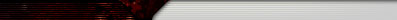 |
|
|
|
Map scripts allow the level designer to create more advanced trickery than
was previously possible with the old target/trigger system (though the target/trigger
system has not gone away, they work in parallel). When a map starts up, the
function specified in the worldspawn "call" key is called. That function
can perform additional setup, spawn threads, etc. The best way to
explain is by example, so open up map_marscity2.script.
The first thing to notice in the mars city 2 script is namespace map_marscity2. Namespaces in DoomScript work the same as in C++, they provide a convenient way to seperate functions and variables that may otherwise have the same name. Since we wrap all our functions in the map_marscity2 namespace, we don't have to worry about another map using a function with the same name as one of our functions. The "call" key in marscity2.map is set to map_marscity2::main which is defined at the bottom of map_marscity2.script. The double colon works the same as in C++ and specifies which namespace the function is in. All the main function does in this example is create a thread out of the video_request_speaker function (defined above it). If you aren't quite sure what threads are in C++, don't worry because they are slightly different in DoomScript anyway. They are mini-threads rather than OS threads, but that's not really important. Normally when you call a function, your code stops until that function finishes, but when you create a thread to call the function, your code keeps going. In the marscity2 example, we have to create a thread because the "video_request_speaker" function loops for a very long time (To be more specific, it loops as long as "request_speaker" is set to 1). That function plays the "video linkup requested" sound, waits a second, then does it again. When you walk up to the terminal, you hit a trigger with "call" set to map_marscity2::connect_sarge_speaker. If we examine that function, we see the first thing it does is set "request_speaker" to 0, which causes the "while" loop in the "video_request_speaker" thread to exit. It then tells "speaker_280" (which is the "video linkup requested" speaker) to stop playing sounds, triggers the "sarge_monitor" entity (which causes a message to pop up on screen), and "speaker_281" ("connection established"). It waits a quarter second, triggers "speaker_282" (sarges speech), and triggers the monitor again (which causes Sarge to pop up on the screen). Finally, it triggers "relay_111" which waits 32 seconds before triggering a bunch of crap such as "give security clearance" and "make sarge stop talking".
The last part could have also been done in the script by
waiting 32 seconds, then triggering everything through the scripts, but this particular
level designer decided to just trigger the relay and have it do all the leg work. The main
benefit of doing it with a relay rather than in script is it's easier to see and edit in radiant.
|
 |
|
| Copyright © 2004 id software |